


https://www.youtube.com/watch?feature=player_embedded&v=6yMEy0AU0Ug
Fork Hydraulically v. 3.1 More Realistic and v. 3.1
for Bales with points reclining Hydraulically
for FrontLoader or TeleHandler
Functionality:
1. Actual Size
2. PTO Hyd Hose
3. Open or Close the Tips
4. Bale Attacher Manual
5. Additional New Camera view
6. Selectable Tips in Three different Position:
Normal Bale
Round Bale
Big Bale
7. Automatic Bale Attacher with the following Sets of pre-set Defaults:
n. 1 – Normal Bale
n. 2 – Normal Bales
n. 3 – Normal Bales
n. 1 – Round Bale
n. 2 – Round Bales
n. 1 – Big Bale
n. 2 – Big Bales
Installation and Requires:
Copy the Archive MR_CSZ_Bale_Fork.Zip or CSZ_Bale_Fork.Zip to your mods folder.
MR_CSZ_Bale_Fork.Zip require the More Realistic Engine, you can find here:
https://drive.google.com/folderview?id=0B_iAIcwiFq-bNzVScHpkb1dkSTg&usp=sharing
Usage, Features and Characteristics:
Open or Close the Tips: with the input Key O the Tips move to Open or Close
Collision of Tips: Active or Inactive with the input Key R the Collision of Tips
Camera: the New Camera is Automatically Added when Attach the Fork and the New Camera is Added to the End of those Available with the Tractor
Bale Attacher Manual: Attach the Bales Manually with the input Key Z, Dettach the Bales with the input Key Z
Automatic Bale Attacher: Attach the Bales Automatically with the input Key B, once Activated, it will be Possible to choose with the input Key X, the Default Load Based on the Number and Type of Bales you want to Attach, the Fork Hydraulic must be very close to the Bale so that it Detects the presence, Dettach the Bales with the input Key Z
If you Go with the Farmer near the Fork Hydraulically you can do this:
Positions of Tips: there are Three different Positions of Tips, with added anonymously Toggle support, with the input Key Q:
Key 7 -> Normal bales
Key 8 -> Round bales
Key 9 -> Big bales
Up or Down the Pylons: with the input Key V the Pylons move Up or Down
Version Released:
v 3.1 More Realistic and v 3.1 not More Realistic
Credits:
DD ModPassion

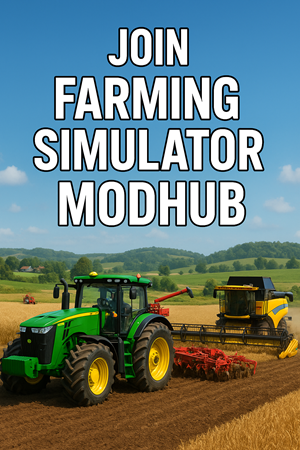
Leave a Reply